ONESOURCE
Workpapers Help
Snapshot
The snapshot is a copy of the workpaper that captures the date and time stamp without the formulas. Snapshots are useful for reports and audits.
Although formulas are removed in snapshots, details about those formulas are inserted in the Formula Map Snapshot worksheet. The map includes the following columns related to the snapshot:
- Last Refresh: The date and time when the formula was last executed
- Report creation time: The date and time when the Formula Map Snapshot was created
To create a snapshot:
- In the Workpapers Add-in, do one of the following:
- Open a workpaper you downloaded from the Platform.
- Save your currently unsaved workpaper to the Platform by selecting Save To Platform > Save To Platform As (select Save to Platform and keep working as you complete the save).
The Snapshot button is only available if the Workpaper is checked into the Platform.
-
Select Snapshot in the Workpapers Add-in ribbon.
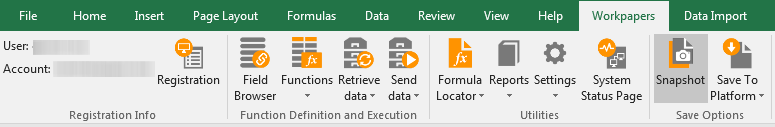
- If necessary, change the name of the file (_snapshot is automatically appended to the file name).
- Select Save.